
The visual web is here to stay. In an environment where attention spans are measured in milliseconds, the quality of your images—and how you present them—is no longer a luxury; it is a fundamental pillar of professional credibility and user engagement. For the millions who rely on WordPress, the standard media library and basic gallery blocks often fall short of delivering the sophisticated, lightning-fast, and highly customized presentation required by today’s digital standards.
Table of Contents
This is where dedicated WordPress gallery plugins step in, transforming a static collection of images into a dynamic, filterable, and SEO-optimized portfolio that drives conversions and captivates visitors. Choosing the right plugin is akin to selecting the perfect frame for a masterpiece: it must enhance the content without overshadowing it, provide flexibility without sacrificing speed, and integrate seamlessly with your existing workflow.
We will dive deep into the ecosystem of visual presentation tools, exploring the features that elevate good plugins to great ones. We’ll examine some of the most famous, robust options preferred by professionals, alongside specialized portfolio builders like the Portfolio Filter Gallery and Ultimate Portfolio Pro, to give you a comprehensive understanding of what’s available to make your visual content truly shine.
The Inefficiency of Default: Why Native WordPress Galleries Fall Short
The native WordPress gallery function, while serviceable for a quick blog post image dump, lacks the necessary sophistication for serious creative professionals, e-commerce stores, or agencies managing extensive visual archives.
At its core, the default block editor gallery offers basic grid layouts, simple column controls, and linking options. What is missing, however, is what truly defines a professional gallery: a zero-latency loading experience, built-in features for client interaction, and the complex display mechanics needed to manage hundreds or even thousands of items without crippling site speed.
A generic gallery often lacks smart lazy loading, forcing all images to load simultaneously and drastically inflating page load times. It rarely includes advanced display features like masonry or justified grids that handle mixed-ratio images gracefully, leading to awkward gaps and inconsistent visual aesthetics. Crucially, the absence of filterable categories means visitors are left scrolling endlessly, unable to quickly isolate the ‘Branding’ projects from the ‘Photography’ work, resulting in a poor user experience and high bounce rates.
A dedicated gallery plugin addresses these issues by offering advanced features engineered specifically for visual display, performance, and SEO. They treat your images not just as static files, but as manageable, interactive assets.
The SEO Imperative: Building Galleries That Search Engines Love
Visibility is just as important as aesthetics. An image gallery that looks beautiful but takes five seconds to load, or one that uses poor underlying code, will be penalized by search engines. When selecting a plugin, its performance and SEO engineering are non-negotiable.
Speed and Performance Optimization
Google places heavy emphasis on Core Web Vitals, making speed a ranking factor. Gallery plugins must be lightweight and prioritize performance through several key mechanisms:
- Intelligent Lazy Loading: Images are only loaded when they are about to scroll into the viewport, dramatically improving initial page load speed.
- Built-in Caching: The plugin should cache generated thumbnails and metadata to prevent repeated processing on subsequent page visits.
- Optimized Output: Clean, minimal HTML and CSS output prevents unnecessary bloat, ensuring that the browser renders the gallery quickly.
Strategic Visual SEO
Gallery plugins should provide seamless integration with WordPress’s media meta fields, ensuring that every image contributes positively to your SEO profile. This means easy access to features that enforce best practices:
- Alt Text Compliance: The plugin must ensure that every displayed image has descriptive, keyword-rich Alt Text for accessibility and search indexing.
- File Naming Conventions: While not managed directly by the plugin, the process of importing and managing images should encourage the use of clear, descriptive file names.
- Schema Markup: Advanced plugins may implement specific Schema Markup for photos or portfolios, helping search engines better categorize the visual content.
Category 1: The All-Around Champions and Professional Powerhouses
For general users, bloggers, or agencies prioritizing speed and user-friendliness, a few plugins have consistently topped the charts by focusing on a balanced blend of simplicity and power.
Envira Gallery: The Speed and Simplicity Leader
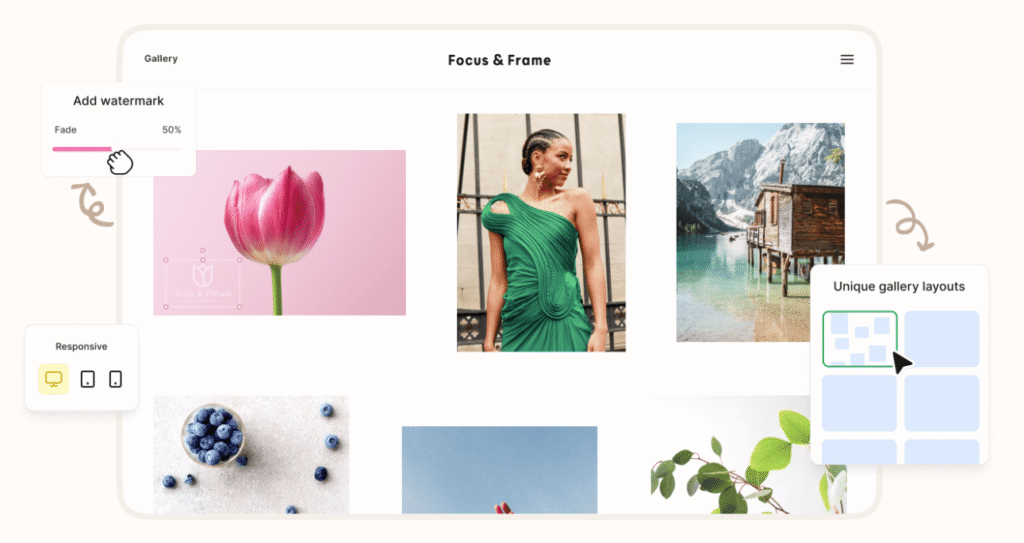
Envira Gallery is frequently praised for being one of the most lightweight and fastest gallery plugins available. It is designed to be accessible to beginners yet powerful enough for seasoned developers.
The key strength of Envira lies in its drag-and-drop builder and its focus on speed. Galleries are created using pre-built templates, ensuring mobile responsiveness is guaranteed out of the box. Beyond basic functionality, Envira’s modular approach—through numerous add-ons—allows users to expand features as needed, avoiding unnecessary code bloat. These modules include Social Sharing, Image Watermarking for protection against theft, and WooCommerce integration for selling prints or digital assets directly from the gallery lightbox.
NextGEN Gallery: The Photographer’s Digital Darkroom

With a history that predates many of its modern rivals, NextGEN Gallery remains the definitive choice for many professional photographers due to its robust backend management system. It operates more like a dedicated photo management application within WordPress.
NextGEN excels in handling massive libraries and providing specialized photography workflows. Its standout features include:
- Batch Management: The ability to upload, import metadata (EXIF/IPTC), and manage thousands of photos in bulk.
- Client Proofing: Dedicated functionality allowing clients to review, select, and approve images directly through private galleries.
- Ecommerce Integration: Advanced modules for selling prints, digital downloads, and managing price lists with features like automated fulfillment.
While often criticized for being heavier than minimalist alternatives, NextGEN’s strength lies in its specialized feature set designed for the business side of professional photography.
Modula: The Custom Layout Maestro

Modula has gained significant traction by challenging the traditional grid structure. Its signature feature is the ability to create truly unique, custom grid layouts where images can be freely resized and rearranged within the admin area.
This “no-grid” approach provides creative freedom that fixed-template plugins cannot match. Modula allows users to drag the corners of images to instantly adjust their size within the gallery container, resulting in a mosaic or justified layout that feels bespoke. It is the perfect solution for designers and artists who want their gallery layout to be as much a statement as the artwork itself. It also supports video and boasts robust performance features like lazy loading.
Category 2: The Filtering Specialists for Portfolio and Project Showcases
While the champions above are excellent for general galleries, projects that demand complex categorization, custom links, and dedicated portfolio functionality require specialized filtering plugins. The two plugins below are engineered specifically to turn a collection of images into a highly navigable professional showcase.
Portfolio Filter Gallery: The Dynamic Filtering Engine by AWP Life
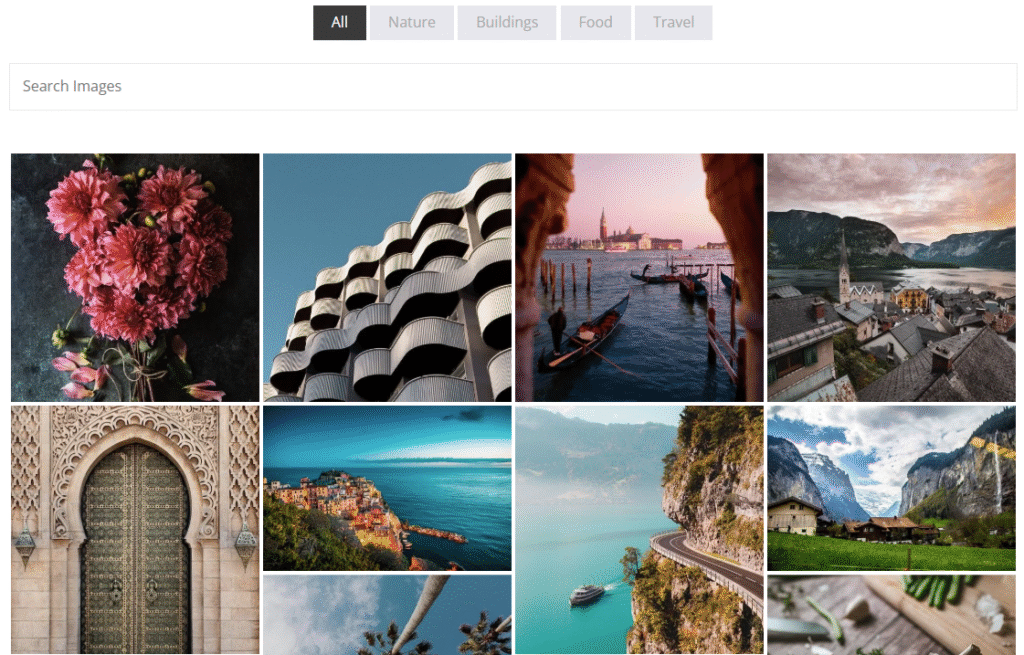
The Portfolio Filter Gallery WordPress Plugin by AWP Life is purpose-built to solve the challenge of presenting a large, diverse portfolio in a structured yet highly interactive manner. For agencies, freelance developers, or multi-disciplinary artists, the ability for a visitor to instantly filter a gallery by project type or technology used is invaluable.
The central feature is its Unlimited Filtering capability. Users can create and manage an unrestricted number of parent and child filters, allowing for granular control over content display. If a user has worked in ‘Web Design,’ ‘App Development,’ and ‘Branding,’ a visitor can select any combination of these filters to narrow the view.
Key architectural features include:
- Multiple Layouts: Support for essential layouts like Grid and Masonry, ensuring images of different dimensions are presented neatly.
- Video Integration: Unlike simple photo gallery plugins, it explicitly supports YouTube and Vimeo videos within the filterable gallery grid, essential for mixed-media projects.
- Deep Customization: Options for customizing filter button colors, hover effects, and using Custom CSS to achieve perfect brand alignment.
- Lightboxes: Integration with several responsive lightbox options (like Bootstrap Lightbox and Swipebox) for an immersive full-screen viewing experience without navigating away from the portfolio page.
This plugin caters directly to the need for a seamless, categorized portfolio, enhancing user navigation and keeping potential clients engaged by serving them highly relevant content instantly.
Ultimate Portfolio Pro: The Integrated Gutenberg Portfolio Builder by Webenvo
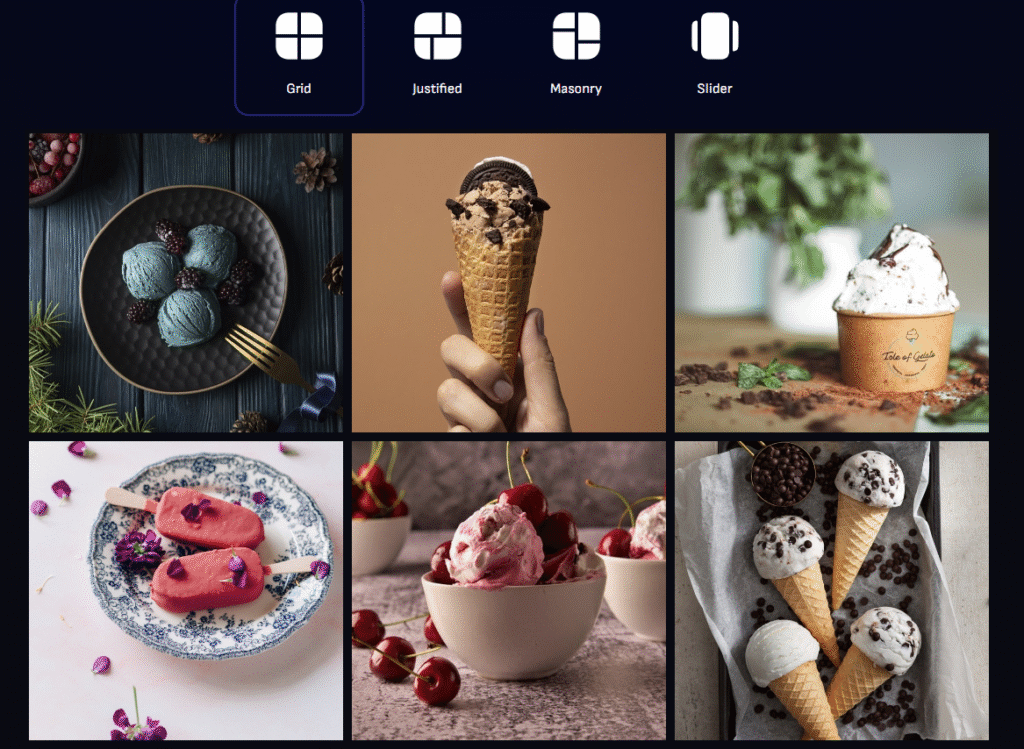
Ultimate Portfolio Pro by Webenvo takes a more modern, integrated approach, leveraging the power of the WordPress block editor (Gutenberg) to create dynamic and flexible visual displays. It positions itself as an all-in-one solution for portfolios, filterable galleries, and media sliders.
Its greatest asset is its Gutenberg-Native integration. Instead of relying solely on shortcodes, the plugin provides dedicated, intuitive blocks that allow users to visually build and customize their portfolio layouts directly within the WordPress editing experience. This aligns perfectly with modern WordPress development workflows.
Distinguishing features that make this a “Pro” solution include:
- Versatile Media Support: Beyond images, the plugin excels at creating dynamic sliders and integrating various media types, including Social Media Fetching to pull content directly from platforms like Instagram or YouTube.
- Advanced Layout Styles: It supports not just standard Grid and Masonry, but also Justified and other custom tile styles, providing a highly polished, editorial look.
- SEO Focus: It is built with performance in mind, utilizing lazy loading and clean, optimized HTML to ensure fast loading times, which is critical for large, image-heavy showcases.
- E-commerce Synergy: Crucially, it integrates seamlessly with WooCommerce, allowing product showcases to benefit from the same high-end filtering and layout controls typically reserved for creative projects.
The Ultimate Portfolio Pro is ideal for users building their sites with Gutenberg or popular page builders like Elementor, who need a unified toolset for displaying both creative portfolios and dynamic product catalogs.
The Non-Negotiable Feature Checklist for Gallery Plugins
Before committing to any gallery plugin, whether a large-scale manager or a specialist filter, ensure it meets the following minimum requirements. These features determine not only the aesthetic quality of your gallery but also its professional functionality and long-term viability.
| Feature Category | Essential Requirements | Why It Matters |
| User Experience (UX) | Mobile Responsiveness | Must look and function flawlessly on all devices (phone, tablet, desktop) without configuration. |
| Lightbox Functionality | A clean, fast overlay view for full-size images that supports keyboard navigation and swiping. | |
| Filtering & Sorting | The ability for users to filter by category/tag (essential for portfolios) and sort by date or title. | |
| Performance & SEO | Lazy Loading | Crucial for site speed; images only load when they are visible in the user’s viewport. |
| Clean Code | Minimal JavaScript/CSS bloat to ensure a high PageSpeed score. | |
| Alt Tag Management | Seamless integration with image Alt Text for accessibility and search indexing. | |
| Management | Bulk Uploading/Editing | Efficient tools for managing hundreds of images, including batch renaming and metadata updates. |
| Shortcode/Block Support | Easy placement of the gallery anywhere on your site using the block editor or shortcodes. | |
| Security & Protection | Watermarking/Protection | Options to automatically apply watermarks or disable right-click saving (though not foolproof, it deters casual theft). |
| Password Protection | The ability to secure specific galleries for client proofing or private viewing. |
Advanced Tactics: Optimizing Your Galleries for Hyper-Speed
A high-quality gallery plugin provides the foundation, but the final speed optimization rests with the content creator. To ensure your 1500+ word article’s visual elements don’t sabotage its SEO performance, adopt these advanced practices:
1. Image Compression is King
Before uploading any image to WordPress, it must be compressed. While plugins like TinyPNG or Imagify can optimize on upload, running them through desktop software (like Adobe Photoshop’s Export As or free online tools) ensures maximum size reduction without visible loss of quality. Aim for JPEGs under 150KB for large display images. Utilizing WebP format is highly recommended, as modern plugins and browsers support it, offering superior compression ratios.
2. Standardize Dimensions
Mixed image sizes can confuse responsive layouts and slow down rendering. Where possible, standardize the ratio and size of your thumbnail images. For example, if you use a 4-column grid, ensure all images meant for that grid share a common aspect ratio (e.g., 3:2 or 16:9). This allows the browser to calculate the space before the images load (preventing Cumulative Layout Shift or CLS), thereby minimizing one of the most critical Core Web Vitals issues.
3. Leverage Dynamic Lightboxes
Ensure your chosen plugin’s lightbox is optimized. A good lightbox pre-fetches the next image in the sequence while the user is viewing the current one. This creates the illusion of instantaneous loading, providing a fluid browsing experience crucial for high-engagement portfolios. Look for lightboxes that handle different media types—images, self-hosted video, and embedded video—within the same responsive overlay.
Conclusion: Investing in Visual Excellence
The decision to move beyond the native WordPress gallery and invest in a dedicated plugin is an investment in your site’s future. Whether your priority is the pure managerial strength of a platform like NextGEN Gallery, the creative freedom of Modula, or the highly specific, filterable portfolio power offered by specialized tools like Portfolio Filter Gallery and Ultimate Portfolio Pro, the goal remains the same: to present your visual work with speed, elegance, and professionalism.
The best plugin for you is the one that aligns its core functionality—be it filter customization, drag-and-drop simplicity, or advanced client proofing—with your unique business or creative needs. By selecting a solution that is both visually stunning and rigorously optimized for speed and SEO, you transform your galleries from mere storage units into powerful engagement tools that drive conversions and build lasting professional credibility.

 Exclusive Offer Alert!
Exclusive Offer Alert!
 Get 10% OFF on Every Product!
Get 10% OFF on Every Product!


 Use Coupon Code:
Use Coupon Code:
 Shop Now & Save More!
Shop Now & Save More!


