
Core Web Vitals are more important than ever in today’s digital landscape, and focusing on them is one of the most critical aspects of improving search engine optimization (SEO). Introduced by Google, Core Web Vitals are a set of specific metrics that measure key aspects of website performance, such as loading speed, interactivity, and visual stability. Websites that perform well in these areas provide a better user experience and rank higher in search engine results.
Table of Contents
With mobile and desktop users expecting fast, smooth, and visually stable websites, optimizing Core Web Vitals has become essential for anyone looking to improve their website’s SEO performance. This blog will explain Core Web Vitals, why they matter, and how to optimize your website to meet these crucial metrics.
What Are Core Web Vitals?
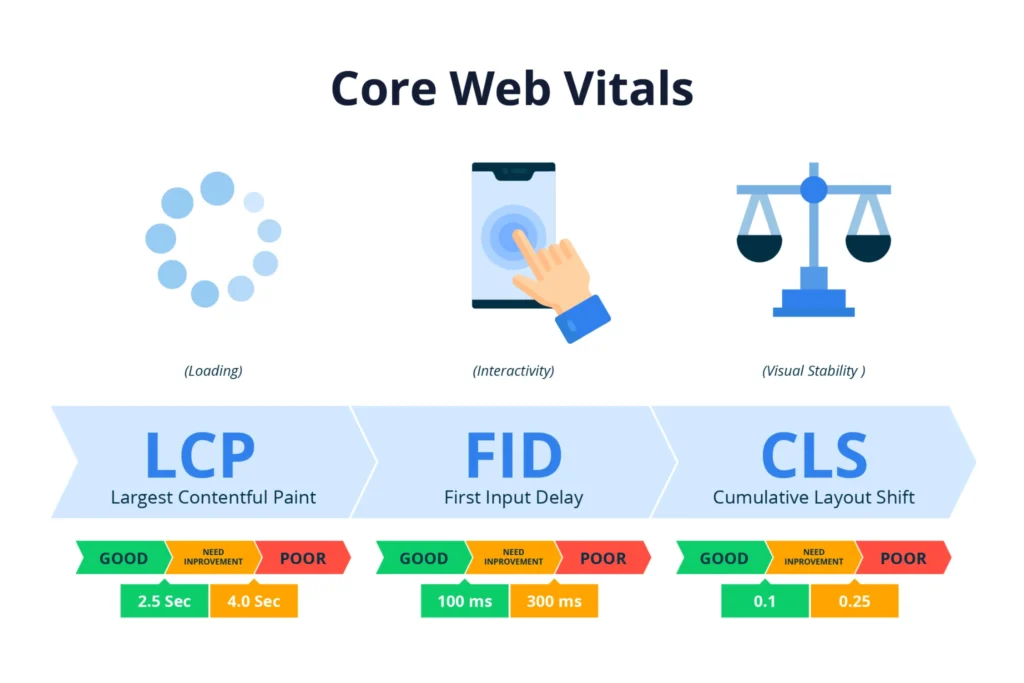
Core Web Vitals are a set of performance metrics defined by Google that measure key elements of user experience on a website. They focus on three main aspects: loading performance, interactivity, and visual stability. These metrics give website owners a clear understanding of how their site is performing and what can be improved to enhance user experience and SEO.
The Three Core Web Vitals:
- Largest Contentful Paint (LCP)
LCP measures the time it takes for the largest content element on a page to load. This could be an image, video, or large block of text. A fast LCP is crucial because it indicates how quickly a user can see the most important content. Google considers an LCP of 2.5 seconds or less as optimal. - First Input Delay (FID)
FID measures the time it takes for the website to become interactive after a user first tries to interact with it. Whether a user is clicking a button or typing in a form, a fast FID ensures that the website responds quickly. Google recommends an FID of 100 milliseconds or less. - Cumulative Layout Shift (CLS)
CLS measures the visual stability of a website, specifically whether elements shift around as the page loads. A low CLS score means the page is stable, preventing users from accidentally clicking on the wrong links or buttons. A CLS score of 0.1 or less is considered good.
Together, these metrics provide insight into how users experience a website. By optimizing these areas, you not only improve user satisfaction but also boost your website’s ranking in Google search results.
Why Core Web Vitals Matter for SEO
Google has made it clear that user experience is a major ranking factor, and Core Web Vitals are central to this focus. These metrics go beyond traditional SEO practices, like keyword optimization or backlinks, by emphasizing how fast, responsive, and stable your website feels to real users. As Google’s algorithms continue to evolve, focusing on user-centric metrics like Core Web Vitals is critical for maintaining and improving search rankings.
Impact on Search Rankings
Since June 2021, Google has included Core Web Vitals as part of its Page Experience update, meaning websites that perform well on these metrics are more likely to rank higher in search engine results. This shift highlights the importance of creating websites that not only contain valuable content but also deliver a fast, responsive, and visually stable experience.
- Improved SEO Performance: Websites that score well on Core Web Vitals see an improvement in click-through rates (CTR) and dwell time, both of which are positive ranking signals for Google.
- Enhanced User Retention: A website that loads quickly and responds smoothly reduces bounce rates, keeping users engaged for longer periods.
- Competitive Advantage: Optimizing Core Web Vitals can give you an edge over competitors who may be focusing solely on traditional SEO techniques like content and keywords.
Simply put, websites that offer a superior user experience will be rewarded with better visibility, higher engagement, and stronger SEO performance.
How to Optimize Largest Contentful Paint (LCP)
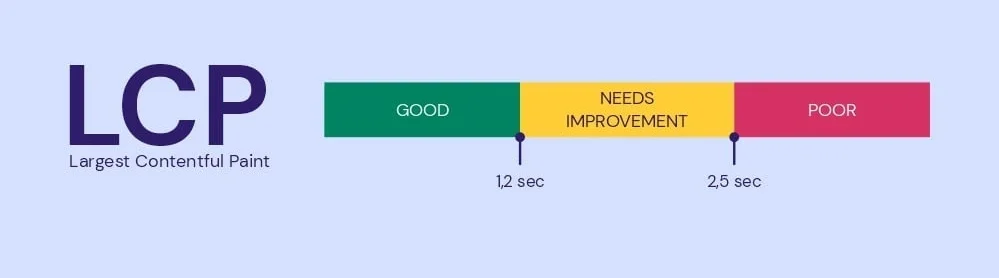
Largest Contentful Paint (LCP) is one of the most important Core Web Vitals to optimize because it directly affects how quickly users can interact with the key content on your website. A slow LCP can frustrate users and lead to higher bounce rates, which negatively impacts your SEO. The goal is to have an LCP of 2.5 seconds or less, ensuring that users see the most important content as quickly as possible.
Ways to Improve LCP:
- Optimize Images and Videos
Large images and videos are often the biggest culprits behind slow LCP. Compress your images using modern formats like WebP and ensure that they are sized appropriately for different devices. Use lazy loading to delay loading images that aren’t immediately visible, improving overall page load time.- Tools like TinyPNG and ImageOptim can help reduce image size without sacrificing quality.
- For videos, consider using a lightweight video player or deferring video loading until the user interacts with the page.
- Use a Content Delivery Network (CDN)
A CDN stores your website’s assets across multiple servers worldwide. When a user visits your site, the CDN delivers the content from the server closest to them, reducing load times significantly. This can help improve your LCP by ensuring that large content elements load faster.- Popular CDN providers include Cloudflare, Akamai, and Amazon CloudFront.
- Popular CDN providers include Cloudflare, Akamai, and Amazon CloudFront.
- Eliminate Render-Blocking Resources
Render-blocking resources like JavaScript and CSS can delay the loading of the largest content on your page. By deferring or asynchronously loading these resources, you can speed up the rendering process.- Add the
asyncordeferattribute to your JavaScript tags so they load only after the initial content has been rendered. - Use tools like Google PageSpeed Insights to identify render-blocking resources and eliminate unnecessary scripts.
- Add the
- Optimize Server Response Time
A slow server response time can dramatically affect your LCP. Use tools like Google Lighthouse to monitor your server response and aim to keep Time to First Byte (TTFB) under 600ms. This ensures that the browser can start loading the largest content as quickly as possible.- Consider upgrading to a faster hosting service if server speed is consistently an issue.
- Consider upgrading to a faster hosting service if server speed is consistently an issue.
- Preload Important Resources
Preloading critical resources, like fonts or key images, helps the browser prioritize these elements during page load. By using the<link rel="preload">directive, you can tell the browser to load these assets sooner, improving LCP.
How to Optimize First Input Delay (FID)
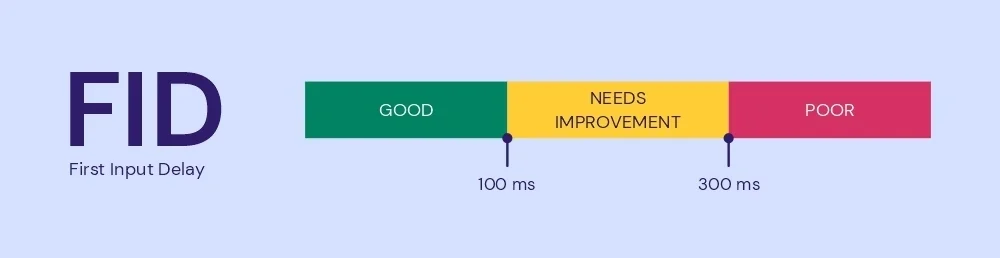
First Input Delay (FID) measures the time it takes for a webpage to respond to the first interaction from a user. This could be a button click, a link tap, or any other action that triggers a response. A low FID ensures that your website feels responsive and interactive, which is critical for user engagement and experience. Google recommends keeping your FID under 100 milliseconds for optimal performance.
Ways to Improve FID:
- Minimize JavaScript Execution
Heavy JavaScript files can block the browser from responding to user interactions quickly. Reducing the size and complexity of your JavaScript can help lower FID by freeing up resources for the browser to process user inputs faster.- Break up large JavaScript files into smaller, more manageable pieces using code splitting. Tools like Webpack or Parcel can help with this.
- Defer loading non-critical JavaScript until after the user can interact with the page.
- Use Browser Caching
By caching resources, such as images, CSS, and JavaScript, you can reduce the amount of time the browser needs to spend loading external files. This reduces the overall load time and improves FID by allowing the browser to prioritize user interactions.- Use headers like Cache-Control to specify how long a resource should be cached by the browser.
- Use headers like Cache-Control to specify how long a resource should be cached by the browser.
- Optimize Third-Party Scripts
Third-party scripts, such as ads, social sharing buttons, or analytics tools, can introduce delays in how quickly your page responds to user input. If possible, reduce or defer these scripts to ensure that they don’t interfere with FID.- Audit your third-party scripts using Google Chrome DevTools to identify which ones are affecting your FID.
- Consider using fewer third-party integrations or loading them asynchronously.
- Reduce Main-Thread Work
When the browser’s main thread is busy executing JavaScript, it can’t respond to user inputs quickly. By reducing the amount of work happening on the main thread, you can improve FID.- Use Web Workers to offload heavy computational tasks from the main thread.
- Analyze the time spent on the main thread using tools like Google Lighthouse or Web Vitals Chrome Extension.
- Use Lazy Loading for Non-Essential Elements
By deferring the loading of non-essential elements—like images, videos, and third-party widgets—until the user interacts with them, you can free up resources to focus on loading the critical interactive elements of your website. This can significantly reduce FID by improving the website’s initial responsiveness.- Implement lazy loading with attributes like
loading="lazy"for images and videos.
- Implement lazy loading with attributes like
Optimizing FID not only improves your Core Web Vitals score but also ensures that users have a smooth and responsive experience when interacting with your website, reducing frustration and increasing engagement.
How to Optimize Cumulative Layout Shift (CLS)
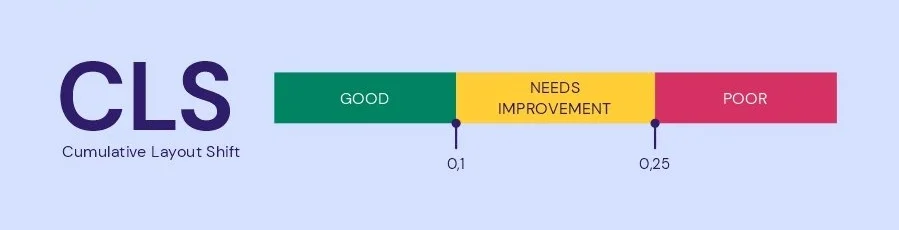
Cumulative Layout Shift (CLS) measures how stable a page is as it loads. A high CLS score indicates that elements are moving around the screen unexpectedly, which can frustrate users and lead to poor user experience. Common causes of layout shifts include images or ads loading after the rest of the content, fonts loading late, or dynamic elements moving content around. To keep users engaged and prevent accidental clicks, Google recommends keeping your CLS score below 0.1.
Ways to Improve CLS:
- Always Include Size Attributes for Images and Videos
When an image or video loads without specified dimensions, the browser doesn’t know how much space to allocate, which can cause content to shift as the image or video loads. By defining thewidthandheightattributes for all images and videos, you help the browser reserve the correct amount of space, preventing layout shifts.- Ensure that all images, videos, and embeds have defined size attributes in your HTML or CSS.
- For responsive designs, use CSS techniques
max-widthto maintain flexibility while still preventing shifts.
- Preload Fonts and Other Critical Assets
When fonts load after the content, it can cause Flash of Unstyled Text (FOUT) or Flash of Invisible Text (FOIT), resulting in layout shifts. Preloading fonts ensures they are available as soon as the page starts rendering, preventing shifts caused by delayed font loading.- Use
<link rel="preload">to preload important fonts, ensuring they are ready when the page renders. - Opt for system fonts that don’t require downloading, or use font-display settings like
swapto prevent delays.
- Use
- Reserve Space for Dynamic Content
Dynamic content, such as ads, pop-ups, or embedded videos, can shift the layout if space is not reserved for them beforehand. By reserving space for these elements in the design, you can prevent them from unexpectedly pushing content around when they load.- Use CSS to define the exact size of ad slots, videos, or iframes, even if the content hasn’t loaded yet.
- Ensure that placeholders for ads or third-party content are styled to maintain the visual flow of the page until the actual content loads.
- Avoid Inserting Content Above Existing Content
Inserting new content at the top of the viewport—whether it’s images, videos, or ads—after the user has already started interacting with the page can cause significant layout shifts. To prevent this, always add new content below existing content or reserve space for future elements at the top.- Avoid dynamically injecting new elements above the fold unless necessary.
- If new content must be inserted, ensure it doesn’t push other elements down by using reserved spaces.
- Optimize Web Animations
Poorly implemented animations or transitions can also cause layout shifts. Ensure that animations don’t interfere with the content structure or layout. Use CSS transform properties rather than manipulating the layout with properties likewidthorheight, which can cause unexpected shifts.- Use CSS properties like
transformandopacityto animate elements without affecting layout flow. - Minimize the use of animations that affect layout, like resizing elements or repositioning them.
- Use CSS properties like
By improving CLS, you ensure that your website is visually stable, making it easier for users to navigate without the frustration of unexpected layout changes. This not only helps your Core Web Vitals score but also enhances user satisfaction and SEO performance.
Tools to Measure and Track Core Web Vitals
To effectively optimize Core Web Vitals, it’s important to continuously monitor your website’s performance and track improvements. Several tools are available to help you measure your LCP, FID, and CLS scores, and identify areas for improvement. These tools provide insights into how your website performs in real-world conditions, ensuring that your optimization efforts are targeted and effective.
1. Google PageSpeed Insights
Google PageSpeed Insights is one of the most widely used tools for measuring Core Web Vitals. It analyzes both mobile and desktop versions of your website, providing specific data on LCP, FID, and CLS. PageSpeed Insights also offers actionable suggestions for improving your Core Web Vitals, such as optimizing images, reducing JavaScript execution time, and more.
- Visit: Google PageSpeed Insights
- Benefits: Provides both lab and field data, actionable insights, and suggestions for optimization.
2. Google Search Console (Core Web Vitals Report)
Google Search Console offers a dedicated Core Web Vitals report, which tracks your website’s performance across all pages. This report identifies URLs that are performing poorly in terms of LCP, FID, and CLS and provides insights into how your entire site is performing over time. It’s an essential tool for webmasters looking to improve SEO through technical performance.
- Visit: Google Search Console
- Benefits: Provides a site-wide overview, long-term performance tracking, and identifies specific pages that need improvement.
3. Lighthouse (Chrome DevTools)
Google Lighthouse is a powerful tool built into Chrome DevTools. It provides a detailed report on your website’s performance, accessibility, SEO, and more. When running a Lighthouse audit, you’ll get specific insights into your Core Web Vitals, including LCP, FID, and CLS, along with suggestions for optimization.
- How to use: Open Chrome DevTools, click on the “Lighthouse” tab and run an audit.
- Benefits: Offers a deep dive into performance metrics and is integrated into your browser for easy access.
4. Web Vitals Chrome Extension
The Web Vitals Chrome Extension provides real-time insights into your Core Web Vitals while you browse any website. It measures LCP, FID, and CLS as you navigate through your pages, making it easy to spot issues without needing to run a full audit.
- Visit: Web Vitals Extension
- Benefits: Provides live Core Web Vitals metrics as you browse your site and other sites.
5. GTmetrix
GTmetrix is another popular tool for measuring website performance, including Core Web Vitals. It provides detailed reports on load times, performance scores, and actionable recommendations. GTmetrix offers waterfall charts that show how each element of your page loads, allowing you to identify bottlenecks affecting LCP and FID.
- Visit: GTmetrix
- Benefits: Offers visual insights, including waterfall charts, and provides suggestions for improvement.
6. WebPageTest
WebPageTest is a free tool that measures your website’s performance and Core Web Vitals. It offers in-depth testing from multiple locations around the world and across different devices and browsers. This is especially useful for diagnosing issues related to LCP and server response time.
- Visit: WebPageTest
- Benefits: Provides detailed data, including server response times, and allows testing on various devices.
Using these tools regularly will help you stay on top of your Core Web Vitals and ensure that your website is consistently performing well. They provide both high-level overviews and granular details, making it easy to track progress and make necessary improvements.
Conclusion
Optimizing Core Web Vitals is no longer optional—it’s essential for any website looking to rank higher in Google search results and deliver an exceptional user experience. As Google continues to prioritize page performance and user experience, your website’s Largest Contentful Paint (LCP), First Input Delay (FID), and Cumulative Layout Shift (CLS) scores directly impact your SEO rankings and the overall satisfaction of your visitors.
Improving these metrics not only boosts your search visibility but also enhances user engagement, reduces bounce rates, and increases conversions. With tools like Google PageSpeed Insights, Search Console, and Lighthouse, you can track your website’s performance, identify issues, and implement the necessary changes to meet Google’s recommendations.
Incorporating the strategies outlined in this blog—such as optimizing images, reducing JavaScript execution time, and preloading critical resources—will ensure that your website is fast, responsive, and visually stable across all devices. By focusing on Core Web Vitals, you set your website up for long-term success in search rankings while offering a seamless experience for your users.

 Exclusive Offer Alert!
Exclusive Offer Alert!
 Get 10% OFF on Every Product!
Get 10% OFF on Every Product!


 Use Coupon Code:
Use Coupon Code:
 Shop Now & Save More!
Shop Now & Save More!


