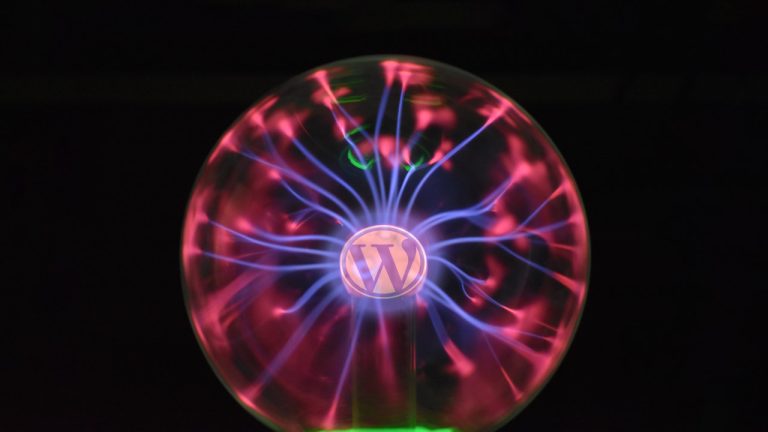
WordPress, a widely embraced content management system (CMS), empowers nearly 40% of all websites on the internet, solidifying its position as one of the most favored platforms worldwide. Its open-source nature provides users with a malleable and user-friendly interface to efficiently handle content, forge unique designs, and construct robust websites. As the forthcoming version of WordPress approaches, a plethora of enticing features and enhancements awaits eager users. Delve into the following five aspects to delve deeper into WordPress and maximize its potential.
The Block Editor
Introduced in WordPress 5.0, the block editor, commonly referred to as Gutenberg editor, revolutionizes the way content is crafted within the WordPress ecosystem. Replacing the traditional editor, it empowers users to create and personalize content using blocks, which are individual elements that can be combined and arranged to build intricate layouts and designs.
By leveraging the block editor, users gain access to a more intuitive and flexible interface for content creation. Adding and customizing blocks for text, images, videos, buttons, and more becomes effortless. Each block possesses unique settings and options, enabling users to easily modify the appearance and behavior of specific elements.
A notable advantage of the block editor is its ability to foster dynamic and interactive content without relying on additional plugins or coding expertise. Users can seamlessly create custom forms, embed social media feeds, or incorporate interactive maps using blocks.
The block editor streamlines the creation of responsive designs that seamlessly adapt to diverse devices and screen sizes. Users can preview their content in different formats and make necessary adjustments to optimize layout and appearance.
The block editor stands as a potent and versatile tool for content creation and customization in WordPress. While acclimating to the new interface and workflow might require some time, the benefits it offers outweigh those of the classic editor. By utilizing the block editor, users can produce more captivating and dynamic content for their websites.
Full Site Editing
WordPress introduces Full Site Editing as a groundbreaking feature that empowers users to design and customize every aspect of their website using the block editor. With Full Site Editing, users gain the ability to create tailored headers, footers, sidebars, and other sections of their site through the utilization of blocks. This advancement grants users greater control over their website’s layout and design, enabling them to craft intricate, dynamic designs without depending on additional plugins or coding proficiency.
Built upon the same block-based system found in the standard block editor, Full Site Editing provides users with a diverse range of pre-designed blocks, including text blocks, image blocks, video blocks, and more, that can be effortlessly customized to meet their specific requirements. Additionally, users have the option to fashion their own custom blocks using HTML, CSS, and JavaScript.
An outstanding advantage of Full Site Editing is its ability to offer a more intuitive and flexible approach to website design and development within WordPress. Instead of relying on separate theme editors or page builder plugins, users can now utilize the unified block editor interface to design every aspect of their site. This streamlines the workflow and saves valuable time, particularly for users seeking to create personalized designs or layouts.
Full Site Editing simplifies the creation of responsive designs that seamlessly adapt to various devices and screen sizes. Users can preview their content in different formats and make necessary adjustments to optimize layout and appearance.
Full Site Editing stands as a potent and versatile tool for designing and constructing websites within WordPress. While it may require some time to familiarize oneself with the new interface and workflow, it presents numerous advantages over traditional page builders or theme editors. By embracing Full Site Editing, users can develop captivating, dynamic websites with ease.
WordPress Security
As we already know that WordPress is one of the most popular CMS platforms in the world and powers 40% of web world , which makes it a prime target for hackers and other security threats. Therefore, it’s important to take steps to secure your WordPress site and protect it from potential attacks.
Security updates included in Latest release
The security team would like to thank the following people for responsibly reporting vulnerabilities, and allowing them to be fixed in this release.
- Stored XSS via wp-mail.php (post by email) – Toshitsugu Yoneyama of Mitsui Bussan Secure Directions, Inc. via JPCERT
- Open redirect in `wp_nonce_ays` – devrayn
- Sender’s email address is exposed in wp-mail.php – Toshitsugu Yoneyama of Mitsui Bussan Secure Directions, Inc. via JPCERT
- Media Library – Reflected XSS via SQLi – Ben Bidner from the WordPress security team and Marc Montpas from Automattic independently discovered this issue
- CSRF in wp-trackback.php – Simon Scannell
- Stored XSS via the Customizer – Alex Concha from the WordPress security team
- Revert shared user instances introduced in 50790 – Alex Concha and Ben Bidner from the WordPress security team
- Stored XSS in WordPress Core via Comment Editing – Third-party security audit and Alex Concha from the WordPress security team
- Data exposure via the REST Terms/Tags Endpoint – Than Taintor
- Content from multipart emails leaked – Thomas Kräftner
- SQL Injection due to improper sanitization in `WP_Date_Query` – Michael Mazzolini
- RSS Widget: Stored XSS issue – Third-party security audit
- Stored XSS in the search block – Alex Concha of the WP Security team
- Feature Image Block: XSS issue – Third-party security audit
- RSS Block: Stored XSS issue – Third-party security audit
- Fix widget block XSS – Third-party security audit
Source – WorPress Official Website
New WordPress version is expected to introduce new security features and improvements to help keep your site safe, such as stronger password recommendations, enhanced security notifications, and improved protection against brute-force attacks. However, it’s important to remember that no security solution is foolproof, and you should always stay vigilant and take steps to keep your WordPress site secure.
WordPress block themes and block-based plugins
WordPress block themes and block-based plugins are two new features introduced in WordPress 5.8, which aim to make it easier for users to create custom layouts and designs using the WordPress block editor.
Block themes are WordPress themes that are designed specifically to work with the block editor. These themes allow you to create complex layouts and designs using blocks, without having to write custom code or rely on third-party page builders. Block themes are built using a combination of PHP, HTML, and CSS, and can be customized using the WordPress Customizer.
Block-based plugins, on the other hand, are plugins that are built using blocks. These plugins allow you to add new functionality to your site using blocks, such as custom forms, maps, or galleries. Block-based plugins are built using the WordPress block API, which provides a set of functions and classes for creating and registering custom blocks.
Here are some key benefits of using block themes and block-based plugins:
- Flexibility: Block themes and block-based plugins give you greater flexibility and control over the design and functionality of your site. You can create complex layouts and designs using blocks, without having to rely on third-party page builders or custom code.
- Ease of use: Block themes and block-based plugins are designed to be easy to use, even for users with limited coding experience. The block editor provides a simple and intuitive interface for adding and customizing blocks, and the WordPress Customizer allows you to preview and adjust your site’s design in real-time.
- Compatibility: Block themes and block-based plugins are fully compatible with the WordPress core software and other plugins and themes. This means that you can use them with any WordPress site, without worrying about conflicts or compatibility issues.
- Performance: Because block themes and block-based plugins are built using the WordPress block API, they are optimized for performance and speed. This means that your site will load faster and perform better, even with complex layouts and designs.
With new WordPress version, users can expect new features and improvements to the block editor, including enhanced support for block themes and block-based plugins. New WordPress version will also introduce new block patterns and templates, which make it even easier to create custom layouts and designs using blocks. Overall, block themes and block-based plugins offer a powerful and flexible way to create custom WordPress sites, with a focus on ease of use, compatibility, and performance.