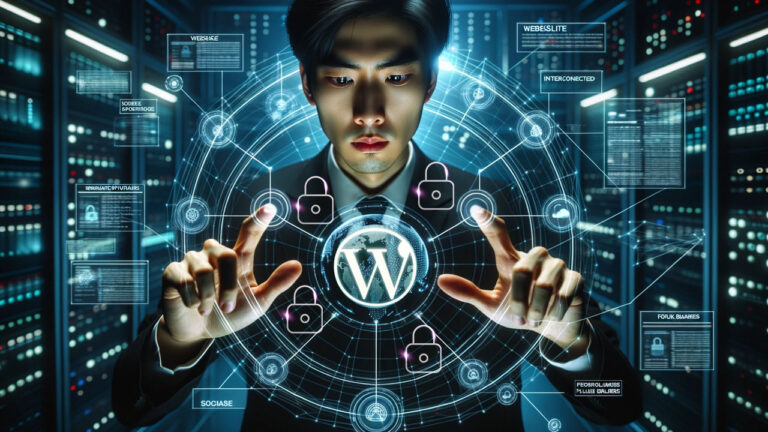
In today’s digital age, ensuring the safety of your website and its visitors is paramount. An SSL certificate acts as a digital passport, providing a secure channel for information to travel between a user’s browser and the web server. If you’ve ever noticed a padlock icon in your browser’s address bar or seen “https://” before a website URL, then you’ve encountered the work of an SSL certificate. But what if I told you that securing your website doesn’t have to come with a hefty price tag? In this guide, we’ll delve into the importance of SSL certificates, especially for WordPress websites, and walk you through the steps to get one for free. Whether you’re a seasoned webmaster or just starting out, this guide is tailored to help you make your WordPress website safer and more trustworthy without breaking the bank.
Understanding SSL
SSL, which stands for Secure Socket Layer, is the technology responsible for establishing a secure and encrypted connection between a web server and a browser. In simpler terms, think of it as the protective tunnel through which your data travels safely, shielding it from prying eyes and potential threats.
How Does SSL Work?
- At the heart of SSL are two cryptographic keys: a Public Key and a Private Key. When a user connects to an SSL-secured website, their browser requests the server’s public key. The browser then uses this key to encrypt a random symmetric encryption key and sends it to the server with the encrypted URL and other encrypted http data.
- The web server decrypts the symmetric encryption key using its private key and uses the symmetric key to decrypt the URL and http data. This encrypted handshake ensures that both parties have a unique set of keys for that session, ensuring a secure connection.
The Top Benefits of SSL:
- Data Encryption: SSL ensures that any data transferred between the server and the browser – whether it’s login credentials, credit card numbers, or personal information – remains confidential and secure.
- Authentication and Trustworthiness: Websites with SSL certificates are verified by Certificate Authorities (CAs), ensuring that users are connecting to the intended server and not a malicious imposter. This builds trust, as visitors can be confident they’re in a safe space, especially when sharing personal data.
- Improved Website Ranking: Search engines, like Google, give preference to SSL-secured websites. This means that having an SSL certificate can positively impact your website’s Search Engine Optimization (SEO) and its visibility in search results.
As the internet continues to evolve, ensuring a secure user experience is no longer optional but essential. SSL is a foundational component of web security, acting as a barrier against cyber threats and fostering trust among website visitors.
Why WordPress Websites Need SSL
WordPress, powering over 40% of the world’s websites, is a robust platform favored by many—from personal bloggers to multinational corporations. Given its vast user base, the platform is often a prime target for cyberattacks. Here’s why SSL is non-negotiable for WordPress sites:
- Protection Against Threats:
- Data Breaches: Every time a user submits information on your website, be it signing up for a newsletter or entering payment details, that data is sent from their computer to your server. Without SSL, this information is easily readable and can be intercepted by hackers.
- Man-in-the-Middle Attacks: These are eavesdropping attacks where the attacker secretly intercepts and possibly alters the communication between two parties. SSL ensures that the data remains encrypted and out of reach from such malicious activities.
- Building Trust with Visitors:
- Visual Indicators: An SSL-secured website displays visual cues like a padlock icon or a green address bar, instantly signaling to visitors that their data is secure.
- Avoiding Warning Messages: Modern browsers warn users when they’re about to visit a non-secured site, often deterring them from proceeding. An SSL certificate ensures your visitors aren’t greeted with unsettling warnings.
- Requirement for E-commerce and Online Transactions:
- If you’re running an online store or any site where financial transactions occur, SSL is a must. It not only encrypts sensitive information like credit card numbers but also complies with payment standards like PCI DSS.
- Boost in SEO Rankings:
- As part of their commitment to ensuring a safer internet, search engines give a ranking boost to HTTPS-enabled sites. This means better visibility and potentially more traffic for SSL-secured WordPress websites.
- Enhanced Site Performance:
- SSL can be combined with HTTP/2, a major revision of the HTTP network protocol. Websites using both often load faster, offering a better user experience.
In essence, SSL isn’t just a technical jargon or a mere ‘nice-to-have’. For WordPress websites, it’s an essential layer of security, trust, and performance, ensuring that both you and your visitors have peace of mind.
Available Options for Free SSL Certificates
In the early days of the internet, SSL certificates often came with a hefty price tag. However, with the growing emphasis on online security, several organizations have stepped forward to offer free SSL certificates. Let’s explore some of the most reputable options:
- Let’s Encrypt:
- Overview: A project by the Internet Security Research Group (ISRG), Let’s Encrypt is a non-profit certificate authority that provides free SSL certificates.
- Pros: Automated certificate issuance and renewal, wide community support, and compatibility with most hosting providers.
- Cons: Certificates have a 3-month validity, which means they need to be renewed frequently (though this can be automated).
- Cloudflare:
- Overview: More than just a free SSL provider, Cloudflare is a global content delivery network (CDN) that offers a range of security features, including a free shared SSL certificate.
- Pros: Easy to set up, provides both CDN and security benefits, and automatically renews the SSL certificate.
- Cons: The free plan offers a shared SSL certificate, so it’s not unique to your domain.
- ZeroSSL:
- Overview: ZeroSSL is a user-friendly platform offering free SSL certificates. They provide both domain-validated and wildcard certificates.
- Pros: Intuitive interface, offers a free 90-day certificate, and tools for easy certificate management.
- Cons: Requires manual renewal for their free certificates.
- SSL For Free:
- Overview: Powered by Let’s Encrypt, SSL For Free offers a straightforward way to get free SSL certificates.
- Pros: Simple and easy to use, no registration required, and provides manual, Apache, and Windows installation methods.
- Cons: Like Let’s Encrypt, the certificates have a 3-month validity and need frequent renewal.
Points to Consider:
- Validity Period: Free SSL certificates usually have a shorter validity period compared to their paid counterparts. It’s crucial to note the expiration and set reminders or automate renewals.
- Warranty: Unlike paid SSL certificates, free options usually don’t come with a warranty. This means if something goes wrong due to a certificate issue, there’s no financial protection.
- Support: Free SSL providers may not offer the same level of dedicated support as premium providers.
In conclusion, while free SSL certificates provide an excellent solution for those on a budget or running personal projects, it’s essential to be aware of their limitations. Always assess your website’s needs and choose an option that aligns with its requirements.
Step-by-Step Guide to Getting a Free SSL Certificate
Securing your WordPress website with an SSL certificate doesn’t have to be a daunting task. Here’s a simplified, step-by-step guide to obtaining and installing a free SSL certificate:
Step 1: Choose a Free SSL Provider
- Based on your website’s needs and the options discussed previously, select an SSL provider that aligns best with your requirements.
Step 2: Sign Up and Verify Domain Ownership
- Register on the SSL provider’s platform.
- They’ll require verification to ensure you own the domain for which you’re requesting a certificate. This is typically done by:
- Adding a DNS record.
- Uploading a verification file to your website.
- Or by email verification.
Step 3: Installing the SSL Certificate on Your WordPress Site
- Once verified, you’ll be provided with the SSL certificate files. Depending on your hosting setup, there are several methods to install them:
- a. Via cPanel:
- Log into your hosting cPanel.Navigate to the “Security” section and click on “SSL/TLS.”Under “Install and Manage SSL for your site,” choose “Manage SSL Sites.”Paste the certificate files in the respective fields and click “Install Certificate.”
- b. Via WordPress Plugins:
- Some plugins, like “Really Simple SSL,” can automate the installation process. Install the plugin, and it will set up the SSL certificate and adjust your website settings accordingly.
- a. Via cPanel:
Step 4: Configuring WordPress to Use HTTPS
- Once the SSL certificate is installed, ensure that WordPress uses HTTPS for all connections:
- Navigate to your WordPress dashboard.
- Go to “Settings” > “General.”
- Update the “WordPress Address (URL)” and “Site Address (URL)” to use “https://” instead of “http://”.
- Save changes.
Step 5: Testing the SSL to Ensure It’s Working Properly
- After the setup, it’s vital to check if the SSL certificate is functioning correctly:
- Visit your website and look for the padlock symbol in the address bar.
- Use online SSL checking tools like “SSL Labs” to diagnose the SSL’s health and configuration.
Additional Tips:
- Redirect HTTP to HTTPS: Ensure that users accessing the HTTP version of your site are automatically redirected to the HTTPS version. This can be done via .htaccess file or using plugins.
- Update Links and Content: Ensure that all internal links, images, and scripts on your site use HTTPS. Plugins like “Better Search Replace” can help with this.
Following these steps diligently will ensure that your WordPress website is not only secure but also gains the trust of its visitors, enhancing the overall user experience.
Common Issues and Troubleshooting
While the process of obtaining and installing an SSL certificate can be straightforward, it’s not uncommon to encounter some hiccups along the way. Here are some typical issues and their solutions:
- Mixed Content Warnings:
- Issue: After installing SSL, you might still see warnings instead of the padlock symbol in the browser’s address bar. This often means that some resources (like images, scripts, or stylesheets) are still being loaded over HTTP.
- Solution: Use plugins like “Really Simple SSL” or “SSL Insecure Content Fixer” to detect and fix mixed content issues. Alternatively, manually update links to ensure all resources are loaded over HTTPS.
- SSL Certificate Expiration:
- Issue: Free SSL certificates often have a shorter validity period. If not renewed in time, browsers will show security warnings to visitors.
- Solution: Set reminders to renew your SSL certificate before it expires. Some providers offer auto-renewal features, which can be a lifesaver.
- Renewing a Free SSL Certificate:
- Issue: Even with auto-renewal, occasional renewal issues might arise.
- Solution: Log into the SSL provider’s dashboard and manually initiate the renewal process. Ensure domain verification is still valid, and re-verify if necessary.
- SSL Not Enabled After Installation:
- Issue: Even after installing the SSL certificate, the website doesn’t automatically load over HTTPS.
- Solution: Check your .htaccess file for correct redirect rules. Plugins like “Really Simple SSL” can force HTTPS redirections. Also, ensure the WordPress Address and Site Address in your WordPress settings are updated to HTTPS.
- “Too Many Redirects” Error:
- Issue: After enabling SSL, the website enters a redirect loop, making it inaccessible.
- Solution: This usually occurs due to misconfigurations in redirect rules. Check plugins, .htaccess file, and server settings to ensure there are no conflicting redirect instructions.
- Certificate Name Mismatch Warning:
- Issue: The browser indicates that the certificate doesn’t match the website’s name.
- Solution: This often means the SSL certificate is issued for a different domain name. Double-check to ensure you’ve installed the correct certificate for your domain. If using a CDN or proxy service like Cloudflare, ensure their SSL settings match your server’s.
- Browser Not Trusting the SSL Certificate:
- Issue: Some browsers might show a warning that they don’t trust the SSL certificate.
- Solution: This can happen with some older browsers or if the certificate chain is incomplete. Ensure you’ve installed both the certificate and the CA bundle (if provided) correctly.
By being aware of these common issues and their solutions, you can ensure a smooth SSL experience for both you and your website’s visitors. Remember, the goal is to provide a secure and trustworthy environment, so regular checks and prompt troubleshooting are essential.
Conclusion
In the rapidly evolving digital landscape, the security and trustworthiness of a website have become paramount. SSL certificates once considered a luxury or an option for just e-commerce sites, are now a necessity for all. From protecting sensitive user data to boosting search engine rankings, the benefits of SSL are manifold. And with the availability of free SSL certificates, there’s no reason for any WordPress website to go unprotected.
While the journey to obtaining and installing an SSL certificate might seem technical, the steps are quite straightforward. As with any tech endeavor, there might be bumps along the way, but with the right guidance and a bit of patience, these can be easily navigated.
As we wrap up this guide, remember that an SSL certificate is more than just a digital document. It’s a commitment to your website’s visitors, assuring them that their data is in safe hands. In today’s internet age, that assurance is invaluable. So, if you haven’t already, take the leap and secure your WordPress website with an SSL certificate. Your visitors, and your website’s reputation, will thank you.