
The temptation to add content right away when building a website can be strong. However, before creating a WordPress website or redesigning an existing one, you must have a solid website structure.
A well-planned structure is what transforms a jumbled collection of web pages into a site that users and search engines adore. It is critical for both to understand how your website is organized and how to find relevant information.
This year, WordPress powers 41.4% of all websites, while Content Management Software accounts for 64.9%. As a result, there are thousands of WordPress themes, plugins, and designs to choose from.
Today, we’ll look at crucial steps you can take while developing your WordPress website to create a good, SEO-friendly website structure.
Why Is WordPress Website Structure Important?
Your website’s structure is critical for its usability and discoverability. A clear structure directs your visitors to the information they seek. It also provides Google and other search engines with a better understanding of your website, which is crucial for ranking.
How Does Website Structure Affect Usability?
The structure of your WordPress website has a significant impact on the user experience (UX). Visitors are more likely to return or become regular visitors if they can easily find the products or information they seek. Make it simple to navigate your site by categorizing and linking your posts and products.
Technical SEO & Site Structure
It is also essential for technical SEO. As we’ve seen, a solid structure improves your chances of ranking in search engines significantly. This is why:
- It assists search bots in ‘understanding’ your site – The layout of your site provides significant indications to search engines about where the most valuable information on your site is located. Search engine bots, such as Googlebot, can identify and index your content more quickly, resulting in a higher rating on SERPs.
- You’ll avoid the consequences of competing material on your website – if you have a lot of information that is somewhat similar, site structure or sitemaps can assist Google to determine which page is the most significant and keep you from competing with your own content.
Overall, a little planning when you set up your WordPress website allows your visitors to easily browse and build your website.
Lay the Groundwork
Several efforts can be taken to guarantee that all of the fundamentals are covered:
Step 1: Select a Domain Name
A domain name is the name of your company or product. You can choose a domain name by brainstorming or by using a company naming service such as Novanym or Neelix. Use relevant terms in your business name to provide ideas for the naming tools.
Once you’ve decided on a domain name, check to see whether the website domain is available and purchase it through your hosting provider. You can also purchase it through a domain registrar such as GoDaddy.
Step 2: Get Ready to Map Your Website Visually
A visual foundation for your website structure is a good place to start. Even if you’re utilizing a commercial theme or a design team, a visual structure serves as a guide. The map could include:
- Header navigation menu – Also known as the main navigation menu, it provides visitors with an overview of your website and access to the most popular content.
- Sidebar navigation – Commonly found on blogs and e-commerce sites, it gives visitors additional search tools. If you need more real estate and additional filters to sort your products, you can add the sidebar navigation.
- Footer navigation – The menu at the bottom of your website is known as the footer navigation. It can be used to repeat items in the header navigation or to include less popular stuff, such as your terms and conditions.
- Pages – Static regions that do not require frequent modifications, such as services, “About Us,” or “Contact Us.” If you have a lot of services, you can tuck kid pages behind the primary/parent pages.
- Blog categories – This allows you to group comparable content more easily. Your audience discovers the information more quickly, which, as we’ve seen, enhances your search efforts.
A tool like Xmind can assist you in mapping a simple structure that will serve as a blueprint for your website.
Step 3: Examine the Websites of Your Competitors
You may need to determine how your competitors’ websites have ordered their material. Examine how many portions they have and how they are connected. Examine these websites through the eyes of a user.
Determine which of your competitors’ pages produces the best search results. You can learn more about its structure and keywords.
A competitive search engine study will assist you in determining what you need to include on your website.
Set a Goal for Your Website
Your objectives will assist you to decide on the style and structure of your site, as well as how to measure its success. Goals can be an extension of your business goals, particularly if your company is entirely online. They could include:
- Identifying your target market.
- What is the best way to arrange and prioritize your site content?
- How to Make Appropriate Content for Your Audience
- Measuring your website’s efficiency
Select an SEO-Friendly Theme
The fact that WordPress supports themes is one of its major distinguishing features. Themes are design elements that enable you to modify the appearance of your website with a single click. It is critical to have a well-coded, SEO-friendly theme since the developer incorporates vital components of your site structure within the theme.
With over 30,000 free WordPress themes and even more premium alternatives to pick from, selecting a theme may be one of the most difficult aspects of designing your WordPress website.
To begin, visit WordPress.org’s official theme directory, which may be fairly straightforward. Consider a custom WordPress theme if you want to wow and appeal to your website visitors.
Total Theme provides excellent theme options, allowing you to create a stunning website in less time. You can use their ready-made demos or start from scratch. Their WordPress theme includes a page builder, allowing you to further customize your preferred option.
Make A Permalink Structure Based On Your Hierarchy
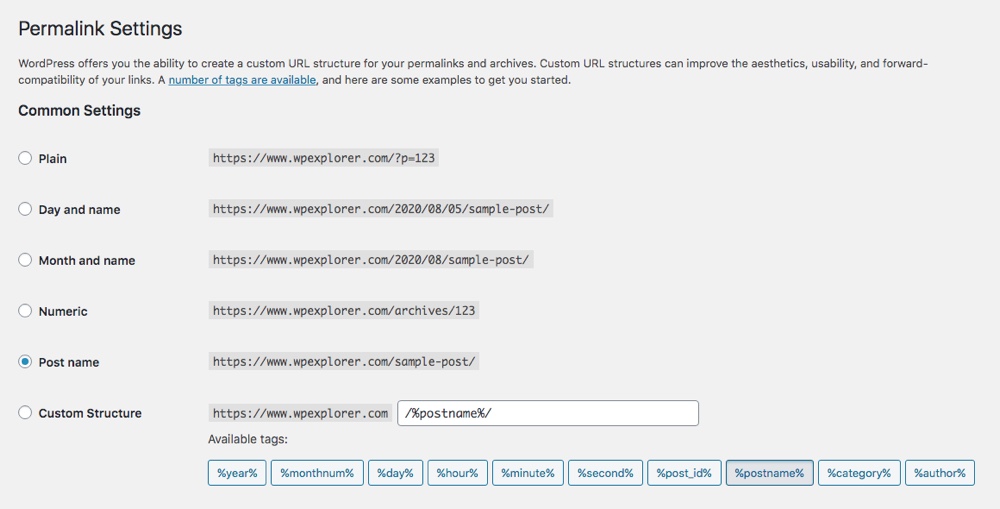
Permalinks are the complete URLs of your individual web pages, which users and search engines use to navigate your website.
Permalinks notify visitors and search engines about the content of your articles and pages.
It is critical to select the proper permalink format for your site. For example, at WPExplorer, we prefer to use the article title in our permalinks, but for sites that publish daily or time-sensitive information, utilizing the date in their permalinks may make more sense.
Because Google considers URLs to be a ranking component, the permalinks you employ and the structure you utilize are important SEO signals.
WordPress gives you a variety of permalink possibilities. To see them on your website, go to Settings > Permalinks. You can also adjust the overall permalink structure and customize the specific URLs of your website’s pages, blogs, categories, and other sections.
WordPress SEO plugins such as Yoast can also assist you in creating unique custom permalinks for certain sections of your website if you need to override the default WordPress settings.
Sort Your Websites
A category tells search engines what your page is about and assists viewers in finding the specific material they require on your site. WordPress allows you to organize your pages and articles into categories. You can put comparable posts under a certain category for each post you publish.
Keyword research aids in the refinement and completion of your site structure. To begin, give top keywords to the pages at the top of your hierarchy based on search volume and organic potential.
Here’s how you can organize your pages using keyword research:
- Classify your keywords to create a content hierarchy – This allows you to group terms with similar meanings. You can select a keyword from each category and assign it to the main page, after which you can create hierarchies and subcategories.
- Choose the major keywords for the top-level pages – Using your data or competitive analysis, choose the most relevant keywords available. Most decent, professional SEO tools, such as Ahrefs or Semrush, come with a Keywords Explorer, which is a simple way to organize your keywords. If you aren’t ready to make a large investment, you can try a free option such as Jaaxy (the starter plan is limited but completely free) or Moz.
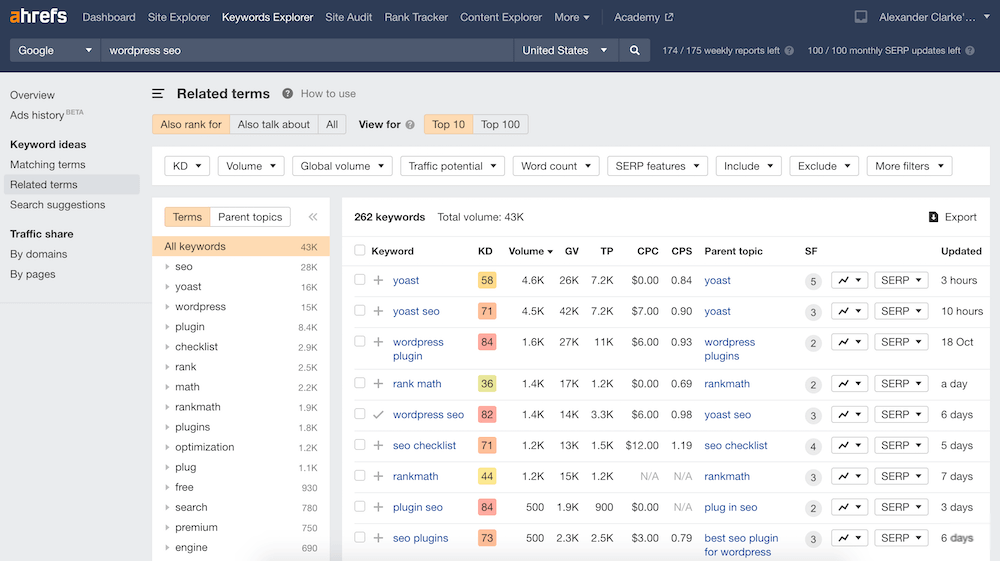
Deeper layers can be accessed by opening the top-level pages. Not all top-level pages require subpages. However, for category pages such as blog and product categories, you can add subtopics.
Adding tags
Tags help define and differentiate data, resulting in a more accurate description of your page. When creating tags, avoid using broad descriptions or exact keywords in your page categories. Instead, choose a highly specific keyword that demonstrates why this particular page is unique.
“Consider your categories to be chapters in a book, and your tags to be the index.” – Scott Frangos, Web Direction’s CMO
Here are the most relevant tags to think about.
- Title tags – Also known as meta titles, these appear above your page description in SERPs. Title tags are important for SEO because they describe the type of content that the reader expects to find. The more specific your title tags, the better your SEO results will be. Unless you have a third-party SEO plugin installed, your post or page title is utilized in WordPress, unless you have choices to alter your meta title and description.
- Header tags are used to separate sections of your text and create hierarchies. They are listed in the following order: Heading 1 (H1), Heading 2 (H2), and Heading 6 (H6). They do not appear in SERPs but are crucial in determining page rank.
- Blog post tags are not HTML, but they are a means to further organize your blog entries within your Content Management System (CMS). Consider these more precise categories (WordPress categories and tags guide explain more).
Get SEO Plugins to Expand the Capabilities of Your Website
SEO WordPress plugins extend and broaden the capabilities of your WordPress website. You may even consider them an SEO boost for your website.

Yoast SEO, for example, is a famous SEO plugin with numerous features. The plugin allows you to build SEO-friendly titles and unique misdescriptions, as well as optimize your text for readability and SEO. Yoast may also be used to add an XML sitemap to your WordPress website, which allows search engines to see and comprehend the structure of your site.
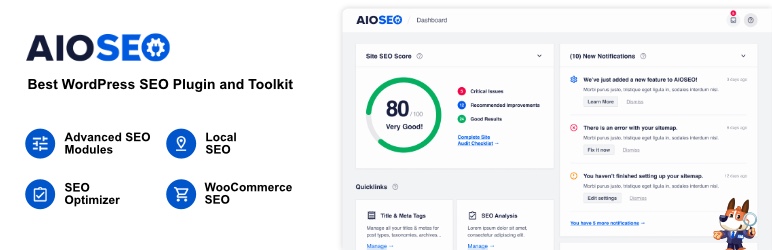
Another WordPress SEO plugin is All-in-One SEO (AIO SEO), which can help you add meta tags, produce XML sitemaps, improve social sharing, add schema markup, and much more.
WordPress SEO plugins are simple to use and, for the most part, provide identical functionality. They provide a user-friendly UI that integrates seamlessly into the WordPress dashboard. They assist you in expanding your site’s SEO capabilities and improving your ranking performance.
You can buy a plugin for any of your website’s main tasks, such as adding contact forms, enhancing page speed, or even launching an online store.
Conclusion
Building a WordPress website structure should include more than simply sections, links, and plugins – it should also include user experience! Spend the time and money necessary to build an SEO-friendly structure as the core of your website.
Learn what your competitors are doing, thoroughly examine your keywords, and categorize your web pages based on keyword research data. Once your site is up and running, perform a site audit to evaluate the technical framework of your site. Google Search Console can also assist you in determining how Google bots perceive your content.
Analyze the structure of your existing WordPress site. You may discover some flaws that need to be addressed in order to improve your ranking and user experience.

 Exclusive Offer Alert!
Exclusive Offer Alert!
 Get 10% OFF on Every Product!
Get 10% OFF on Every Product!


 Use Coupon Code:
Use Coupon Code:
 Shop Now & Save More!
Shop Now & Save More!


